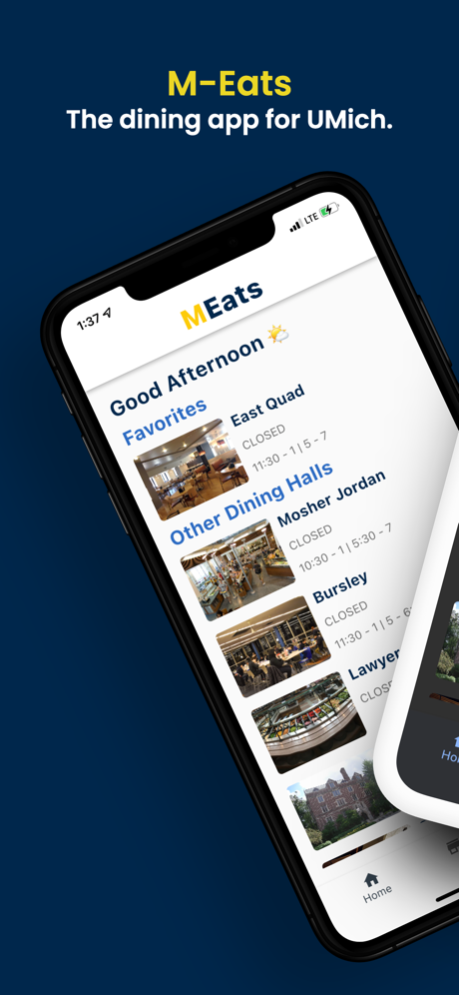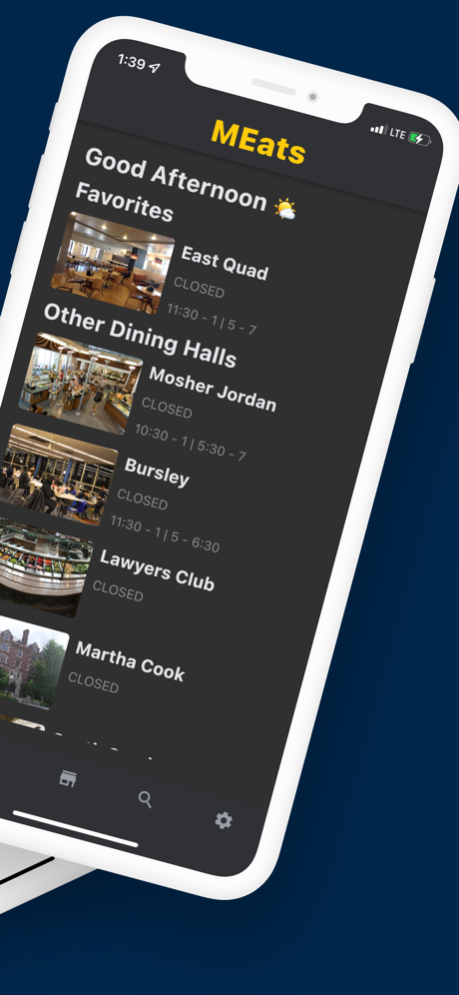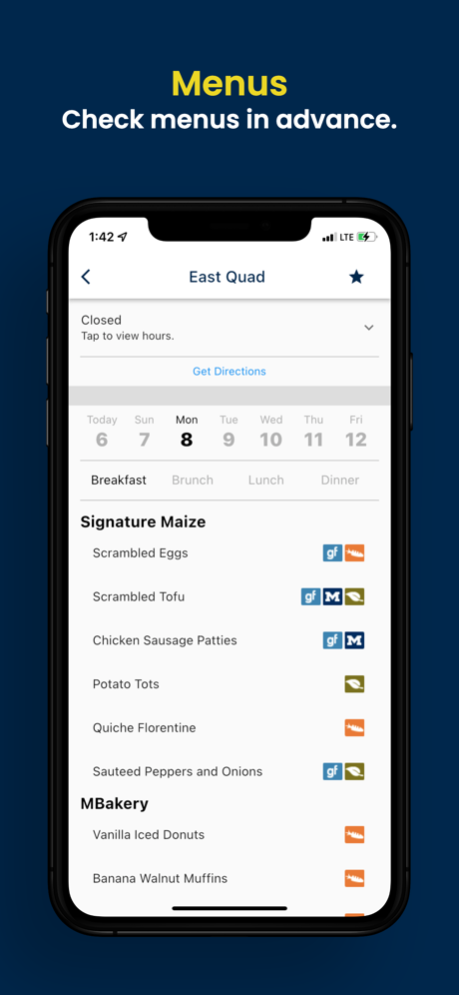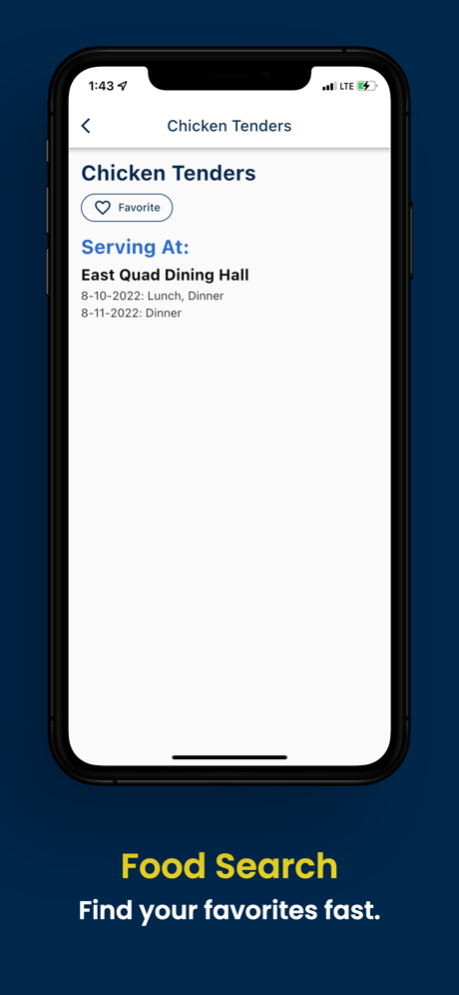M-Eats 1.4.0
Continue to app
Free Version
Publisher Description
View University of Michigan dining halls menus quickly and easily using the M-Eats app. With enhanced features like food search, menu customization, and a refreshed UI, the M-Eats app makes navigating Michigan's dining halls easier.
Notably, the app allows users to search where specific food items are served throughout every menu over the next eight days. In addition, you can set your dietary restrictions and preferences to view customized menus of what you can eat at the dining halls. That allows users to make more informed decisions before visiting a dining hall.
- View hours of dining halls in an easy-to-use layout.
- Refreshed Ul
- All dining halls' hours for the current day are listed on the home page.
- Quickly view the menus for the entire week on one page.
- Search for food and where it'll be served.
- Save dining halls and food for easy access.
- Dark Mode
- Set personal preferences and allergens to customize menus.
- Haptic feedback when selecting dining halls.
The M-Eats app was developed by a student at the University of Michigan and is not an official University of Michigan app.
Feb 9, 2023
Version 1.4.0
Hi everyone! This update includes a new feature!
New:
- Food detail pages include a picture of the dish (if available).
- You can contribute to the images by tapping on the image placeholder for any food without an image. (most foods now)
Please consider taking a picture of your dish and submitting it in the app! Thanks!
About M-Eats
M-Eats is a free app for iOS published in the Health & Nutrition list of apps, part of Home & Hobby.
The company that develops M-Eats is Kevin Wang. The latest version released by its developer is 1.4.0.
To install M-Eats on your iOS device, just click the green Continue To App button above to start the installation process. The app is listed on our website since 2023-02-09 and was downloaded 5 times. We have already checked if the download link is safe, however for your own protection we recommend that you scan the downloaded app with your antivirus. Your antivirus may detect the M-Eats as malware if the download link is broken.
How to install M-Eats on your iOS device:
- Click on the Continue To App button on our website. This will redirect you to the App Store.
- Once the M-Eats is shown in the iTunes listing of your iOS device, you can start its download and installation. Tap on the GET button to the right of the app to start downloading it.
- If you are not logged-in the iOS appstore app, you'll be prompted for your your Apple ID and/or password.
- After M-Eats is downloaded, you'll see an INSTALL button to the right. Tap on it to start the actual installation of the iOS app.
- Once installation is finished you can tap on the OPEN button to start it. Its icon will also be added to your device home screen.